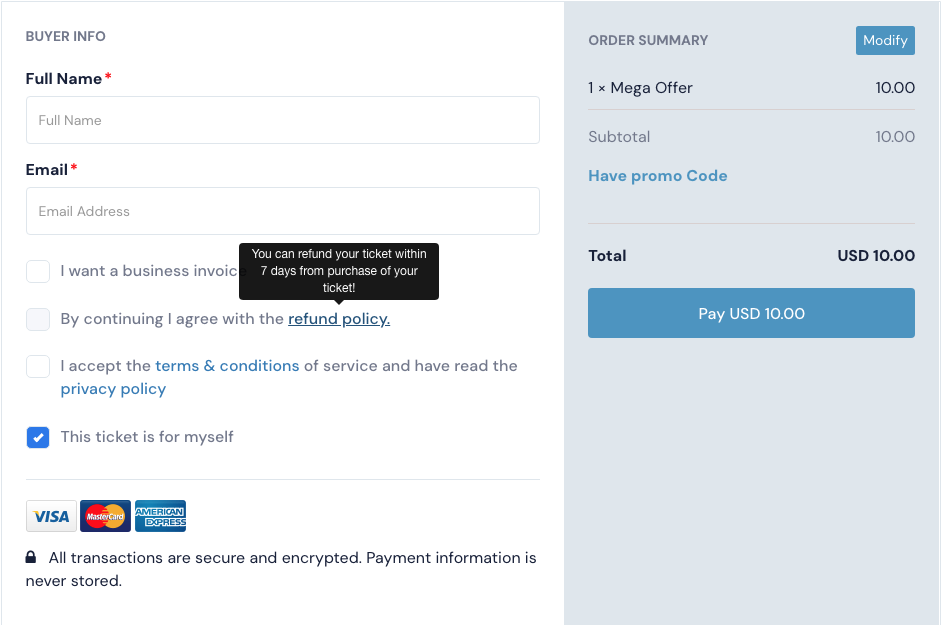How To Set Up Ticket's Refund Policy?
Even when the event is running very smoothly, some circumstances may arise that require attendees to seek a refund for the event tickets.So, it is a must to have a genuine and transparent refund policy available for the users to follow.
Eventify offers the option to select and set a refund policy for the tickets. To set the refund policy, go to User Management > Settings. Here you will find the refund policy options.
1 day: Attendees can receive refunds upto 1 day before the event start date.
7 days: Attendees can receive refunds upto 7 days before the event start date.
30 days: Attendees can receive refunds upto 30 days before the event start date.
No refunds: If you do not offer refunds for event tickets, simply select "No refunds: We do not offer refunds.
This refund policy is visible to the user while purchasing the tickets. They can proceed to buy the ticket by consenting to it.